Errore durante condivisione calendario in Outlook
Se durante la condivisione di un calendario verso un utente si presenta l’errore seguente, il motivo potrebbe risiedere nel fatto che il suggerimento automatico stia proponendo per l’account un indirizzo di posta esteno all’organizzazione e non quello abbinato alla cassetta postale dell’utente.
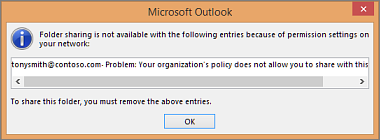
A riguardo si veda Share a contacts folder with others:
“If the following error displays when you try to send the sharing invitation, sharing contacts with people outside of your organization is not supported by the sharing policy for your organization. Only an admin in your organization can change the sharing policy for your organization. For more information, see the end of this section.”
Il workaround, come indicato nella KB983062 Internal recipients receive an Internet Connection Sharing file instead of a Calendar Sharing message or “Policy does not allow granting permissions” error in Outlook, può essere quello di selezionare l’indirizzo di posta su cui si intende condividere il calendario dall’Elenco indirizzi globale:
Cause
This issue occurs when an internal recipient is also in your Contacts list in Outlook. When you add this recipient to a Calendar Sharing message, the autocomplete feature of Outlook adds the recipient to the recipient list by using the recipient’s external email address.
For example, a recipient has the Exchange alias User1. When you add them as a recipient to the Calendar Sharing message, their address is displayed as User_name (User1@contoso) and not as User_name.
Workaround
To work around this issue, select internal recipients directly from the global address list. To do this, follow these steps:
- In the Sharing invitation, click the To button. The Select names window opens.
- In the Address, select Global Address List.
- In the Search box, type the recipient’s name.
- Select the recipient to whom you want to send the invitation, and then click To.
- Repeat steps 3 and 4 for each internal Exchange recipient to whom you want to send the invitation.
- Click OK, and then click Send
