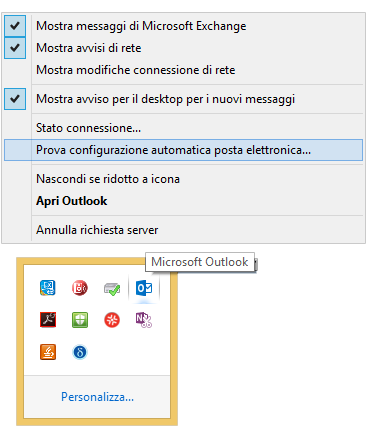Migrazione Outlook 2013 a Outlook 2016 e autodiscover
Dopo una migrazione da Outlook 2013 ad Outlook 2016 potrebbe accadere che Outlook non riesca più ad accedere al profilo di posta creato per un account Exchange o a creare un nuovo profilo di posta per un account Exchange.
Il motivo può essere legato al fatto che il computer non riesce a trovare ad utilizzare la funzionalità di AutoDiscover per rilevare il server Exchange o che la versione di Exchange non sia supportata.
In Outlook 2016, come indicato in What’s new for administrators in Outlook 2016 for Windows, richiede l’utilizzo dell’AutoDiscover per connettersi al server Exchange e non può connettersi ad Exchange 2007:
“Outlook 2016 does not support connecting to Exchange Server 2007.”
“Outlook 2016 now requires AutoDiscover to be configured, or it will be unable to connect to Exchange Server. Outlook 2016 retrieves Exchange connectivity settings directly from AutoDiscover instead of the registry, making profiles more reliable, but that also makes AutoDiscover a required feature.”
“As a result, Outlook 2016 administrators must configure AutoDiscover.”
La rilevazione basata su AutoDiscover si basa su Active Directory per computer a dominio e su DNS per computer esterni come illustrato in Account Auto Configuration process (Autodiscover):
“When you install a Client Access server in Exchange 2013, a default virtual directory named Autodiscover is created under the default website in Internet Information Services (IIS). This virtual directory handles Autodiscover service requests from Outlook 2007, Outlook 2010, and Outlook 2013 clients and supported mobile phones under the following circumstances:
- When a user account is configured or updated
- When an Outlook client periodically checks for changes to the Exchange Web Services URLs
- When underlying network connection changes occur in your Exchange messaging environment
Additionally, a new Active Directory object named the service connection point (SCP) is created on the server where you install the Client Access server.
The SCP object contains the authoritative list of Autodiscover service URLs for the forest. You can use the Set-ClientAccessServer cmdlet to update the SCP object.”
“For more information about SCP objects, see Publishing with Service Connection Points.”
“For external access, or using DNS, the client locates the Autodiscover service on the Internet by using the primary SMTP domain address from the user’s email address.”
Per eseguite il test della funzionalità di AutoDiscover è possibile utilizzare il link https://testconnectivity.microsoft.com/ oppure tramite il menu esteso dell’icona di Oulook visualizzabile premendo il tasto CTRL e cliccando sull’icona.
Quindi nel caso in cui computer non a dominio debbano connettersi ad account Exchange occorrerà creare un record DNS SRV _autodiscover per il protocollo _tcp e porta 443 nella zona DNS relativa al loro dominio di posta elettronica che punti al server Exchange.
Per maggiori dettagli si veda Configure DNS for Remote Access:
“In your external DNS zone, remove any host (A) or canonical name (CNAME) records for the Autodiscover service.
Add a service (SRV) resource record for the Autodiscover service, using the following parameters:
- Service: _autodiscover
- Protocol: _tcp
- Port: 443
- Host: RemoteName (for example, remote.adventure-works.com)”
Per il test della corretta rilevazione del record SRV è possibile utilizzare il comando nslookup come descritto nel post How To Check Exchange Autodiscover SRV Record Using Nslookup:
nslookup -q=srv _autodiscover._tcp.domain.ext
Per ulteriori informazioni si veda anche l’articolo Exchange Account Set-up Missing in Outlook 2016 di Diane Poremsky – Microsoft Outlook Most Valuable Professional (MVP).